Help! I don’t know anything about computers or photography! Is my photo going to look good on canvas?
If your digital file is at least 150 dpi, it should look good on canvas. We say should, as there are many factors that effect the quality of the end product.
An image might be 20MB in size with a 300dpi - but if its slightly blurred and you want to print it out on a large canvas you are not going to get a good result.
The DPI of an image can be found by right clicking on the image, selecting properties, selecting the details tab and scrolling down:
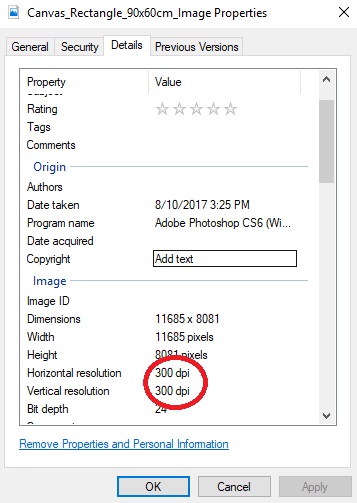
We have a great tool on our web site that allows you to view your images at the size you want to print them at. Have a read of this article here
Can I increase the dpi of an image after I have taken a photo?
We do not recommend this course of action. If you have taken an image at say 72dpi, increasing the dpi will increase the file size but NOT the resolution.
In layman's terms, you can't create something from nothing, and expect a high quality result. When you increase dpi in Photoshop, Photoshop adds data through a best guess process.
The best solution is to increase your resolution settings in your camera, and take a new photo. Alternatively, you may be able to print the image out at a smaller size.
