We often get asked why our system accepts images if they are not going to print well. Although your image may have the correct resolution, it may be slightly blurred. We also receive a lot of images that are taken in low lighting conditions, which when blown up, look quite grainy. Our canvas app can not detect blur. Some people include blur in images on purpose. When you blow a blurred image up, the defects become a lot more noticeable.
So how large can you print an image?
This is a very common question and depends on a number of factors such as the type of camera you use to take photos, how far away you are going to be viewing the image and what surface you choose to print your image onto.
Our Canvas App software allows you to select a size and view your image at print size. This will give you an indication of whether your image is suitable for the size chosen.
We do find that canvas material is a lot more forgiving than other mediums. Glossy paper for example shows off a lot more detail, whereas canvas material allows the ink to be absorbed more, blurring the pixels slightly and allowing you to get away with a lower quality image.
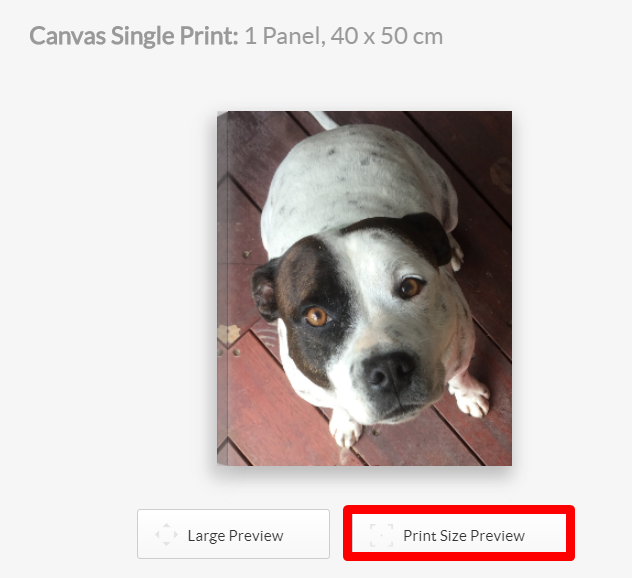
Please be advised the above tool will only show for canvas, metal or acrylic products, and will not show for Stock images chosen from our library.
